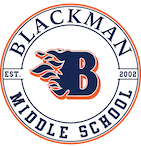How to.. / Frequently Asked Questions
Important info regarding Commonly used platforms( like playposit, wizer, etc
How to find missing assignments in TEAMS:
Late/Missing/Absent work turn in policy
How to check the Cumulative Score on Study island:
How to log into your textbook online
1. Go through Clever and choose the Pearson/Savvas icon
2. Click on your Science Textbook
3. You will have a screen come up saying you have no assignments. You will then need to click on the science program under my programs on the right hand side of the screen
4. Then click on etext in the upper right corner
5. Click on the textbook link then "open in a new window"
6. Once you have the etext opened in a new window you can use the Table of contents to easily navigate to the pages you need
Support Site with Embedded Videos and Login Instructions
Getting Started for RCS Students Video
Viewing Grades as a Student